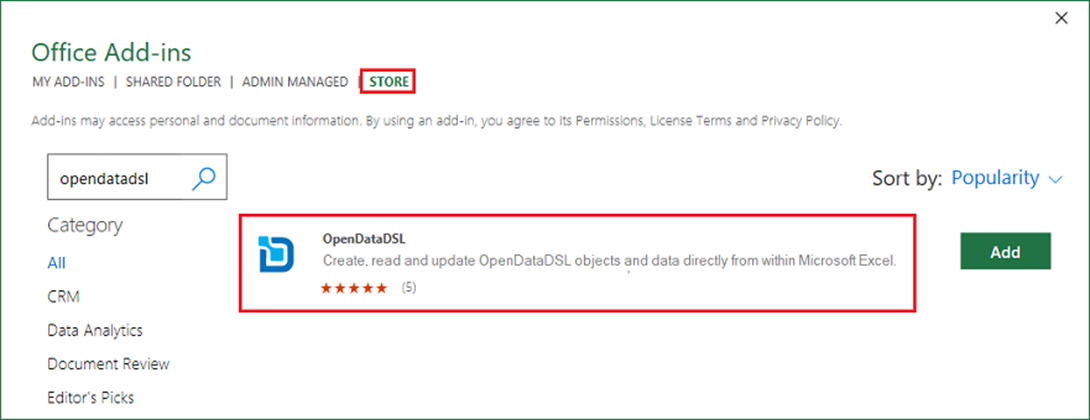Excel Add-in
About the Excel Add-in
With the Excel Add-in, you can create, read and update all your data in MongoDB Atlas directly from within Excel.
Features
- Available for both desktop and web Excel
- Search or navigate to find your data
- Easy data editing - download, edit, upload
- Easily create new timeseries, events, matrices and forward curves
- Refresh to pull the latest data
- Real-time - use the RTD functions to subscribe to data changes that will be pushed to your Excel spreadsheet
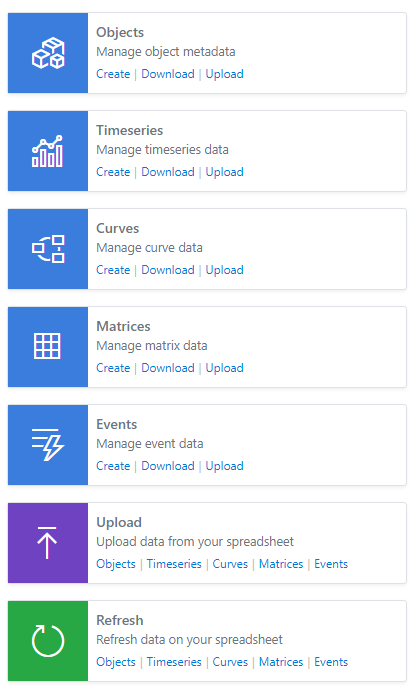
Navigation
Use navigation filters defined in your own data model to filter your data to find what you want
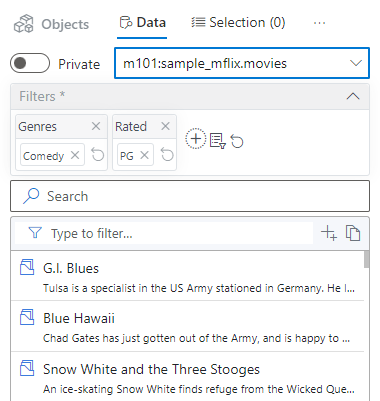
Real-time
See your data update in Excel in real-time as new data is updated in the database.
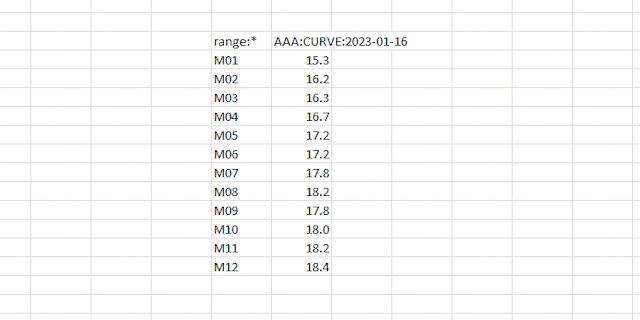
Getting the Excel Add-in
The OpenDataDSL Excel Add-in is available in the Microsoft Store, directly from within Excel