Community Plan
With the OpenDataDSL community plan, you get access to the core 4GL language (ODSL) to manage your own MongoDB databases.
FREE Community Plan
What is included?
Our community code editor is a Microsoft Visual Studio Code extension which has the following features:
- Syntax highlighting
- Code completion (IntelliSense)
- Problem highlighting
- Hover information
- Code snippets
- Region support
- Debug code
- Breakpoints
- Step through code
- Examine variables
When It's Especially Valuable
- Makes working with MongoDB easier.
- Easily create aggregations using simple code rather than complex json.
- Create and run scripts to load data into MongoDB.
- Create and run scripts to manage data.
- Create and run scripts to extract data into reports.
Getting Started
Visual Studio Code
If you don't already have Microsoft VSCode installed, install it now using this link
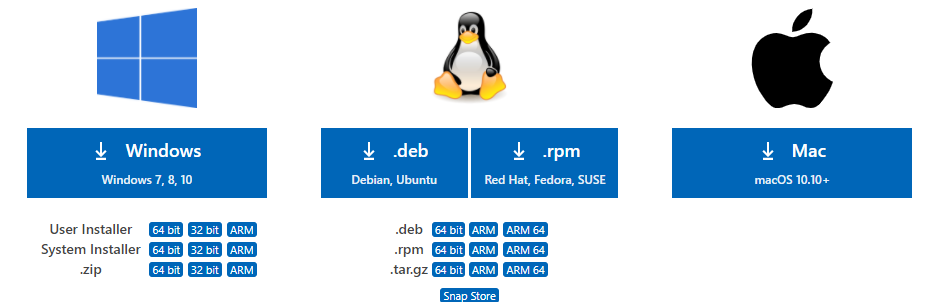
Java JDK
A Java JDK (at least version 11) needs to be installed and its location added to the path.
You can download a JDK from here
ODSL Extension
Open VSCode and click on the extensions icon in the Activity Bar on the left or press (ctrl-shift-X) and then search for odsl
Install the FREE community version - OpenDataDSL Community
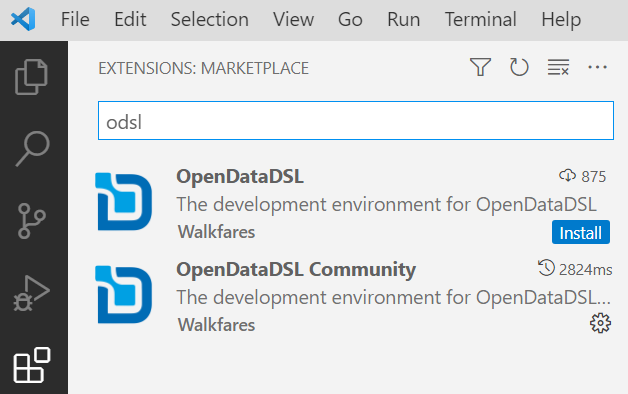
Click on the Install button to start the installation of the ODSL extension
Once installed, opening or creating a file with the extension .odsl initiates the ODSL editor
Next Steps
Connect to your MongoDB databases and start managing your data!