Active Variables And Services
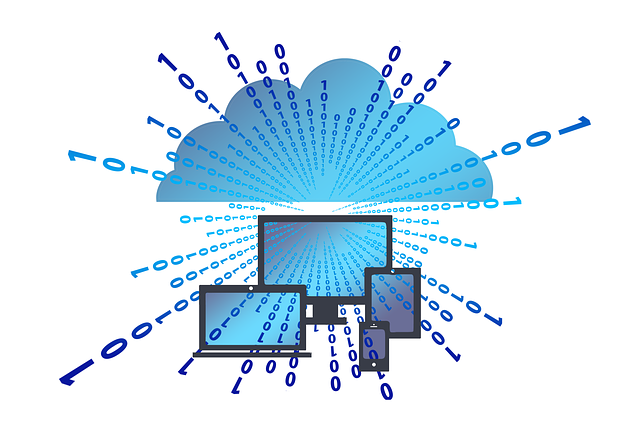
Active Variables
ActiveVariables are a powerful part of the OpenDataDSL language - see how to use them
Active Variables and Services
Active variables are the defining feature of OpenDataDSL which allows the user to interact directly with the Data Management System through the use of a well-defined, simple to use variable construct.
Using Active Variables
Below are simple examples of how to use active variables within your ODSL scripts.
Assignment
If you assign an active variable to an ODSL variable, it will get a single instance of your request, for example using the date service:
d2 = ${date:"2020-06-09"}
This will get you a date variable initialised with the 9th June 2020.
Saving
Most services allow you to save a variable to a service, so for example with the memory service you can save out the current session variable context to a local JSON file:
save ${memory:file/"c:/example/memory.json"}
This will create a JSON file with all the current variables saved
Listing
Some services allow you to get a list of variables using the find command, here is an example using the object service:
fx = find ${object} where currency="USD"
This gets a list of objects that have a currency of USD
Deleting
Some services allow deleting variables from their service using the delete command:
delete ${calendar:"test"}
This deletes the calendar called test
Types of Active Variables
Active Variables can be broken into 3 specific flavours which allow you to:
- Interact with variables
- Interact with OpenDataDSL services
- Interact with the outside world
Interact with variables
- Date
- Memory
Interact with OpenDataDSL services
- Action
- Batch
- Calendar
- Environment
- Expiry
- Extractor
- Object
- Process
- Report Configuration
- Report
- Scalar
- Script
- Secret
- Series
- Transformer
- Type
- Workflow
Interact with the outside world
- CSV
- DHTML
- File
- FTP
- HTML
- JSON
- ODS
- S3
- XLS
- XML
